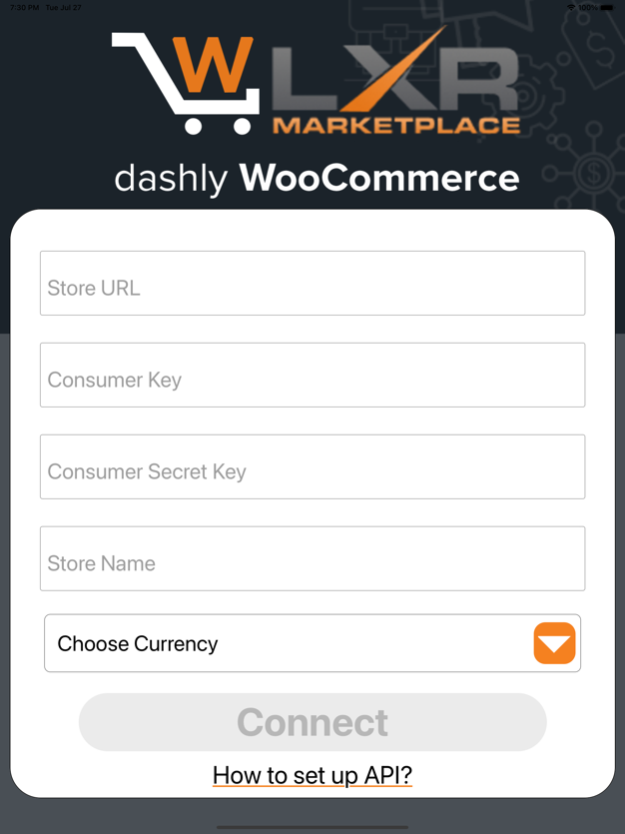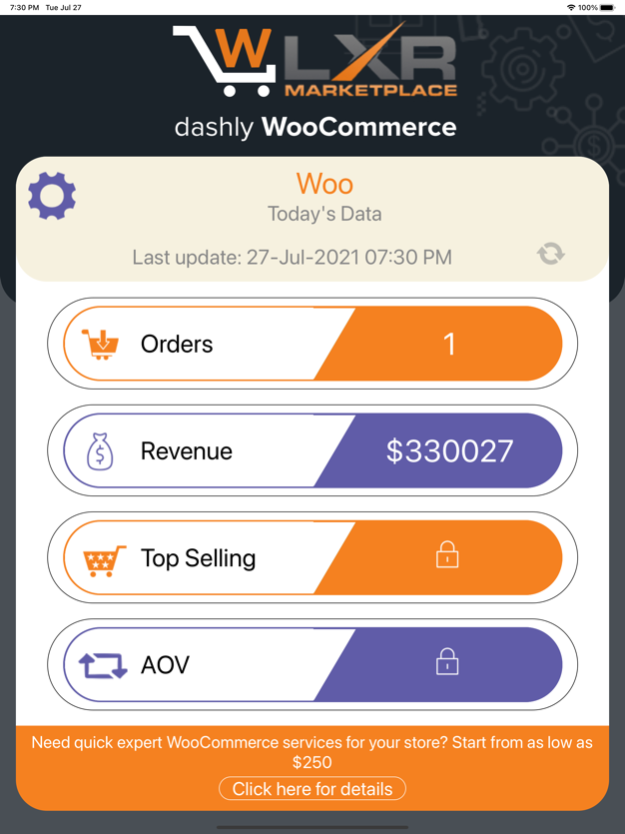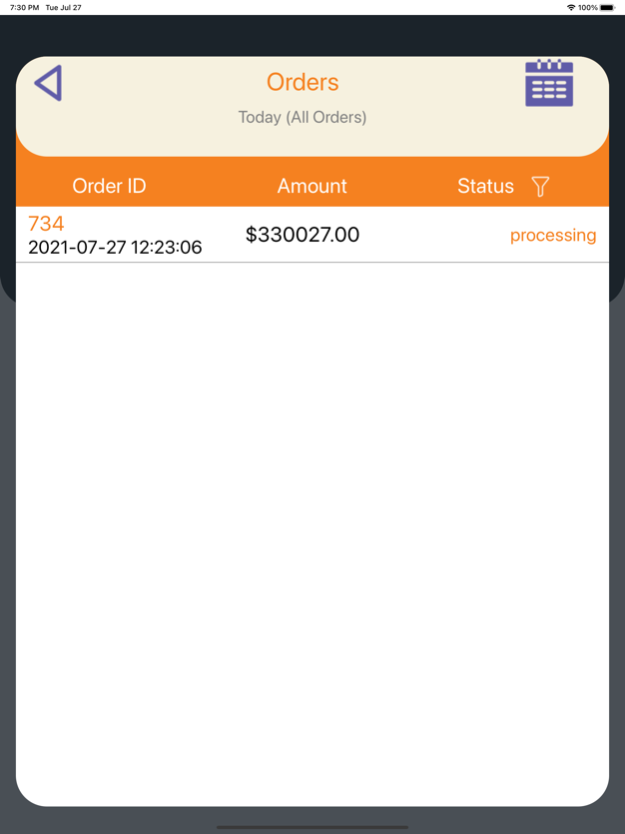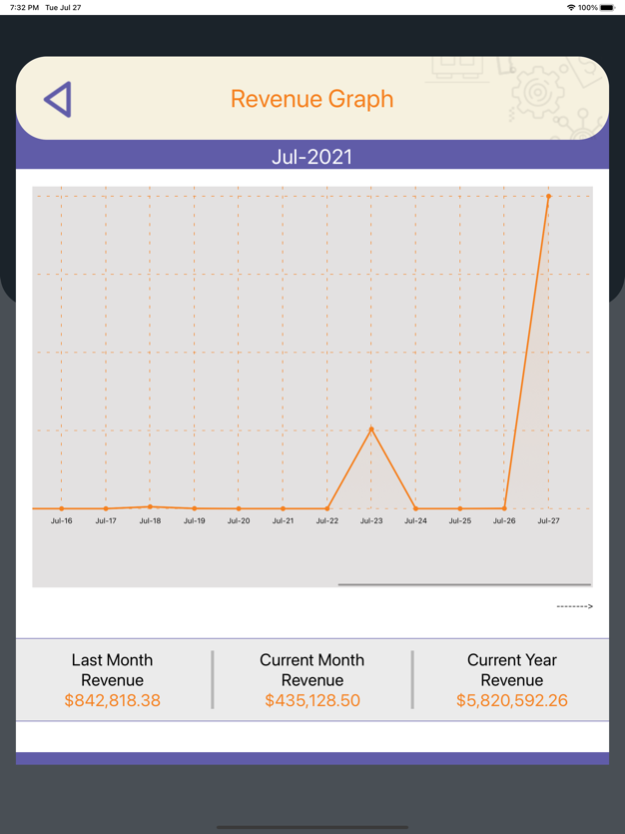Dashly for WooCommerce 2.8
Continue to app
Free Version
Publisher Description
Dashly is a real-time WooCommerce Mobile Dashboard and Admin app for both iPhones and iPads. Dashly/It allows you to connect to your WooCommerce Store on any iPhone and iPad and receive live access to all vital information, such as sales, revenue, invoices, and shipments.
With Dashly, you can also connect with any number of WooCommerce stores from your app. Best of all, there is no need to code anything. Anyone can simply install the app by creating an API key (and secret?) in your WooCommerce store. For additional information, we have a helpful guide with screenshots to show you step by step, how an API User and Role can be created.
Key Features & Benefits include the following:
Keep track of all the vital sales and product metrics in a simple, yet intuitive dashboard in real-time, no matter where you are.
Get detailed information about each aspect of your e-commerce business by simply tapping the relevant widget. For example, if you would like to know your revenue trend, just tap on the revenue widget and you can see the month til date revenue chart.
Get in depth information about each order, in order to get additional insight into who placed the order, what items were purchased within two taps, and so on.
Quick look at orders that are pending, and ones which need your attention. If you choose to, you can simply generate an invoice, process a shipment, or even hold an order, directly from your iPhones and iPads.
Ability to add multiple WooCommerce stores targeting different geographies.
Jul 27, 2021
Version 2.8
UI Revamp
About Dashly for WooCommerce
Dashly for WooCommerce is a free app for iOS published in the Office Suites & Tools list of apps, part of Business.
The company that develops Dashly for WooCommerce is Netelixir. The latest version released by its developer is 2.8.
To install Dashly for WooCommerce on your iOS device, just click the green Continue To App button above to start the installation process. The app is listed on our website since 2021-07-27 and was downloaded 3 times. We have already checked if the download link is safe, however for your own protection we recommend that you scan the downloaded app with your antivirus. Your antivirus may detect the Dashly for WooCommerce as malware if the download link is broken.
How to install Dashly for WooCommerce on your iOS device:
- Click on the Continue To App button on our website. This will redirect you to the App Store.
- Once the Dashly for WooCommerce is shown in the iTunes listing of your iOS device, you can start its download and installation. Tap on the GET button to the right of the app to start downloading it.
- If you are not logged-in the iOS appstore app, you'll be prompted for your your Apple ID and/or password.
- After Dashly for WooCommerce is downloaded, you'll see an INSTALL button to the right. Tap on it to start the actual installation of the iOS app.
- Once installation is finished you can tap on the OPEN button to start it. Its icon will also be added to your device home screen.